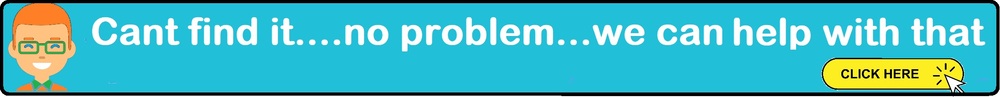Samsung
Samsung Laptop Batteries include various series such as XTC, N Series, R Series, M Series, NP Series, NT Series, NV Series, P Series, Q Series, X Series, and Galaxy
When it comes to Samsung laptops, having a reliable battery is crucial for maintaining productivity and performance. Whether you're using a Samsung XTC, N Series, R Series, or any other model, understanding your battery options is essential. In this article, we will explore various aspects of Samsung laptop batteries, including how to replace them, where to find replacements, and tips for extending their lifespan.
Understanding Samsung Laptop Battery Models
Samsung offers a wide range of laptops, each with different battery requirements. The XTC, N Series, R Series, M Series, NP Series, NT Series, NV Series, P Series, Q Series, X Series, and Galaxy Series all have unique specifications. Before purchasing a replacement battery, it's crucial to identify the model of your laptop to ensure compatibility.
Identifying Your Samsung Laptop Model
To find the right battery, you first need to identify your laptop model. This information is typically found on a label located on the bottom of the laptop. The model number will help you match the correct battery type.
Common Samsung Laptop Battery Series
- XTC Series: Known for their sleek designs and lightweight features.
- N Series: Popular for their affordable pricing and reliable performance.
- R Series: Offers robust performance for both personal and professional use.
- M Series: Ideal for multimedia and entertainment purposes.
- NP Series: Known for their versatility and wide range of features.
- NT Series: Offers enhanced security features for business users.
- NV Series: Combines high performance with stunning visuals.
- P Series: Focuses on portability and ease of use.
- Q Series: Known for their powerful processors and high-speed performance.
- X Series: Offers a perfect blend of performance and style.
- Galaxy Series: Known for integrating the latest technology with innovative designs.
Replacing Your Samsung Laptop Battery
When your laptop battery starts to lose its charge quickly or doesn't charge at all, it may be time for a replacement. Here's how to go about replacing your Samsung laptop battery.
How to Replace a Laptop Battery
- Turn Off Your Laptop: Ensure your laptop is completely powered down before you begin the battery replacement process.
- Remove the Battery: Locate the battery release latch on the bottom of your laptop. Slide the latch and gently remove the battery.
- Insert the New Battery: Align the new battery with the compartment and slide it into place until it clicks securely.
- Power On Your Laptop: Once the new battery is installed, power on your laptop to ensure it's functioning correctly.
Tips for Extending Your Samsung Laptop Battery Life
To get the most out of your Samsung laptop battery, consider these tips for extending its lifespan:
Proper Charging Practices
- Avoid Overcharging: Once your battery reaches 100%, unplug the charger to prevent overcharging.
- Partial Discharges: It's better to perform partial discharges rather than letting the battery drain completely.
Battery Maintenance
- Regular Cleaning: Keep the battery contacts clean by gently wiping them with a dry cloth.
- Cool Environment: Store your laptop in a cool, dry place to prevent overheating.
Software Management
- Power Settings: Adjust your laptop's power settings to optimize battery usage.
- Close Unnecessary Applications: Running too many applications can drain your battery faster. Close those not in use.
Common Issues with Samsung Laptop Batteries
While Samsung batteries are generally reliable, you may encounter some common issues:
Reduced Battery Life
Over time, all batteries will experience a reduction in capacity. If your battery life is significantly shorter, it may be time for a replacement.
Battery Not Charging
If your battery isn't charging, check the power adapter and charging port for any visible issues. In some cases, a faulty battery may be the cause.
Overheating
If your laptop battery overheats, it could be due to overcharging or poor ventilation. Ensure your laptop's vents are clear and consider using a cooling pad.
Conclusion
A reliable battery is vital for ensuring the smooth operation of your Samsung laptop. By understanding how to identify, replace, and maintain your Samsung laptop battery, you can extend its life and enhance your laptop's performance. Remember to use only genuine Samsung replacement batteries to avoid compatibility issues and potential damage to your device.
Whether you're using an XTC, N Series, R Series, or any other Samsung model, these tips and guidelines will help you keep your laptop powered and ready for whatever tasks come your way.
About laptopbatteries.co.uk
Reputation You Can Trust: Our commitment to quality and customer service is reflected in over 1200 Trustpilot reviews and 6000+ Shopper Approved reviews.
When you choose us, you're opting for a business that is highly recommended by many satisfied customers.
UK Based Operation: Unlike many other companies that only appear to be UK-based, we are a family-owned business genuinely operating out of the UK. This ensures that you receive your items promptly without any unexpected customs charges.
Quick Shipping & Delivery: Since all our products are shipped from the UK, we guarantee speedy deliveries. You won't be waiting weeks on end or face unpleasant surprises like customs charges.
Hassle-Free Returns: We understand the complexities and tight regulations associated with shipping batteries internationally. That's why our UK returns address offers a smooth, hassle-free return experience for our customers.
Experienced Support Team: Need assistance? Our tech-savvy support team, equipped with both technical know-how and a friendly approach, is here to guide you through any queries you might have.
Get In Touch: If you have any questions or need further information, don't hesitate to drop us an email at info@laptopbatteries.co.uk. We are always here to help!
At laptopbatteries.co.uk, we pride ourselves on being the premier destination for laptop batteries in the UK. Our extensive inventory and dedicated service make us stand out.
Why Choose Us?
Extensive Stock: We house all makes and models of laptop batteries.
Fast Delivery: Same day dispatch ensures that your order reaches anywhere in the UK fast via our nationwide courier service.
Competitive Pricing: High quality doesn’t necessarily mean high prices. We offer the best products at rates that are often much less than mainstream retail stores.
Our Inventory Includes: Acer, Advent, Asus, Compaq, Dell, E System, Emachines, Fujitsu, Gateway, Hi-Grade, Hitachi, HP, IBM, Lenovo, LG, Li-Shin, Medion, MSI, NEC, Packard Bell, Panasonic, Philips, Rock, Samsung, Sharp, Sony, Toshiba, and more.
Whether you are searching for a replacement battery in London, Belfast, or anywhere in the UK, we ensure a swift and reliable delivery service.
The Right Choice for Quality and Price
It's crucial to invest in the right laptop battery. Settling for an inferior product can be a false economy. At laptopbatteries.co.uk, we guide you to make the right choice. We understand the increasing demand for brands like Samsung that are giving established names a run for their money. We ensure that regardless of the brand, what you receive is of impeccable quality.